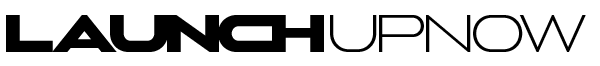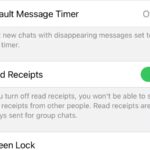WhatsApp stands as one of the most widely used messaging platforms globally, revered for its simplicity, ad-free experience, and cross-device compatibility. While initially designed for basic communication, its popularity has spurred continual updates and the introduction of numerous features to enhance user interaction.
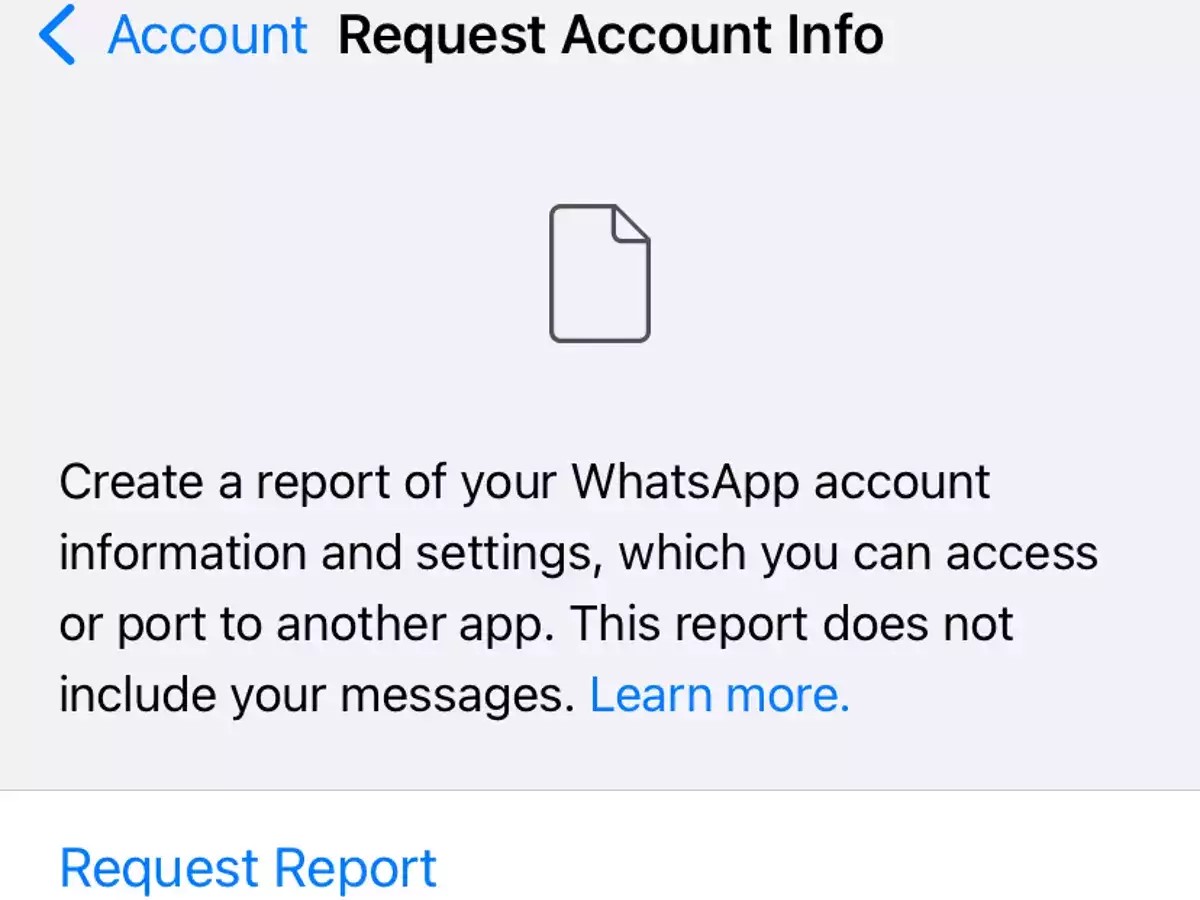
Introduction to WhatsApp Enhancements
Beyond the standard features provided by WhatsApp, there exists a plethora of lesser-known tweaks and tricks that can elevate your messaging experience. From formatting text to managing data consumption, these tips can streamline communication and maximize the app’s functionality.
Formatting Text
WhatsApp offers various formatting options to customize your messages. Enclosing text within asterisks (*) renders it bold, while underscores (_) create italicized text. Tildes (~) on either side of text apply a strikethrough effect.
Data Management
To conserve mobile data, users can disable WhatsApp’s automatic media downloads. Navigate to Settings > Storage and Data on Android, or Settings > Storage and Data on iOS, and adjust media auto-download settings accordingly. Additionally, enabling “Use Less Data for Calls” in Settings can minimize data usage during WhatsApp calls.
Account Management
Requesting your account information allows you to download a ZIP file containing your WhatsApp data. This can be done by accessing Settings > Account > Request Account Info. Note that changing your phone number or re-registering your account will cancel the request.
Chat Logs and Email Export
WhatsApp facilitates the exportation of chat logs via email. Navigate to Settings > Chats > Chat History, select “Export Chat,” and choose the desired conversation. You can opt to include media or send text only, and the chat log will be emailed in .txt format.
Enhanced Security
Activating two-step verification adds an extra layer of security to your WhatsApp account. This feature prompts users to create a six-digit PIN when setting up WhatsApp on a new device. To enable two-step verification, visit Settings > Account > Two-Step Verification.
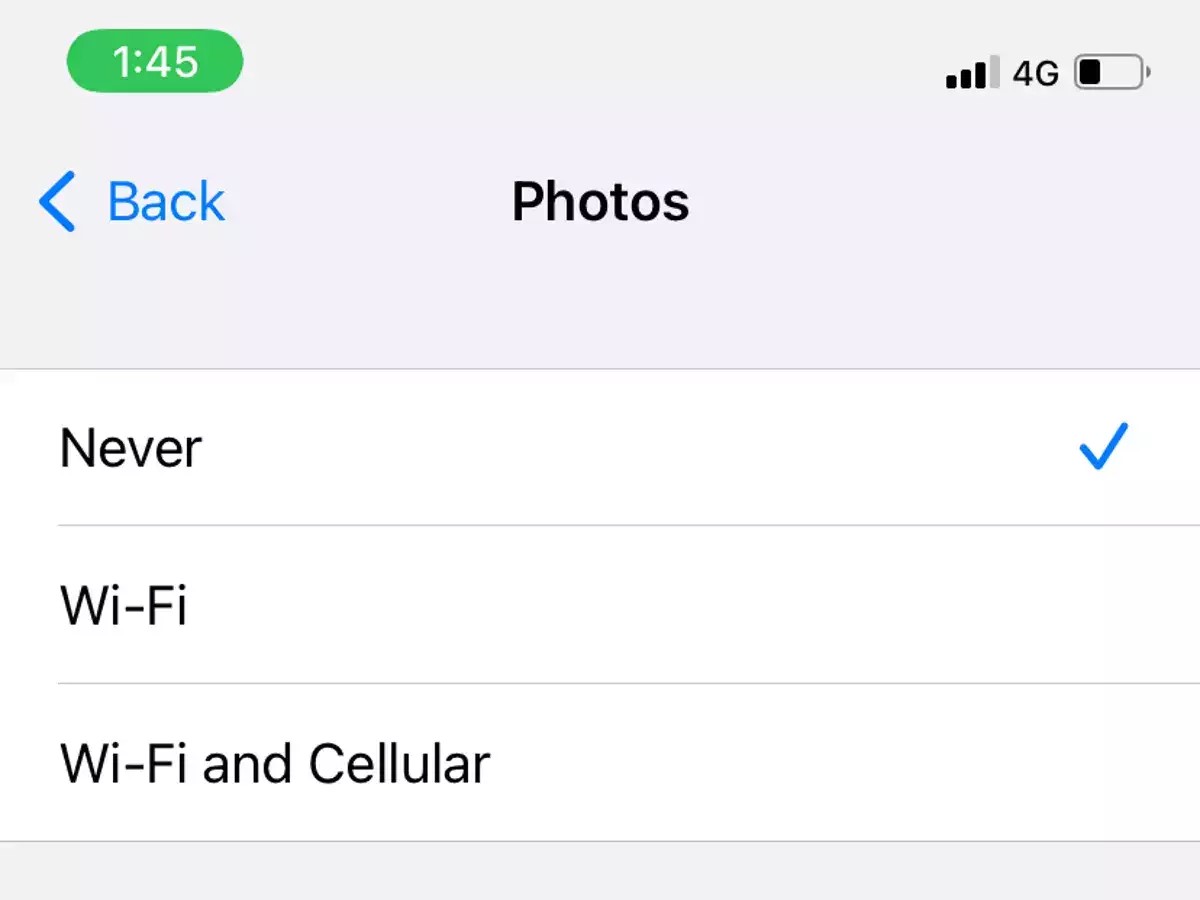
Privacy Settings
Users can customize privacy settings to control their online presence and message visibility. Options include managing read receipts, controlling who can see your last seen status, and determining who can view your profile photo and status updates.
Group Message Insights
To ascertain who has read your group messages, highlight the desired message, tap the three-dot menu, and select “Info.” This provides a breakdown of message recipients and their read status.
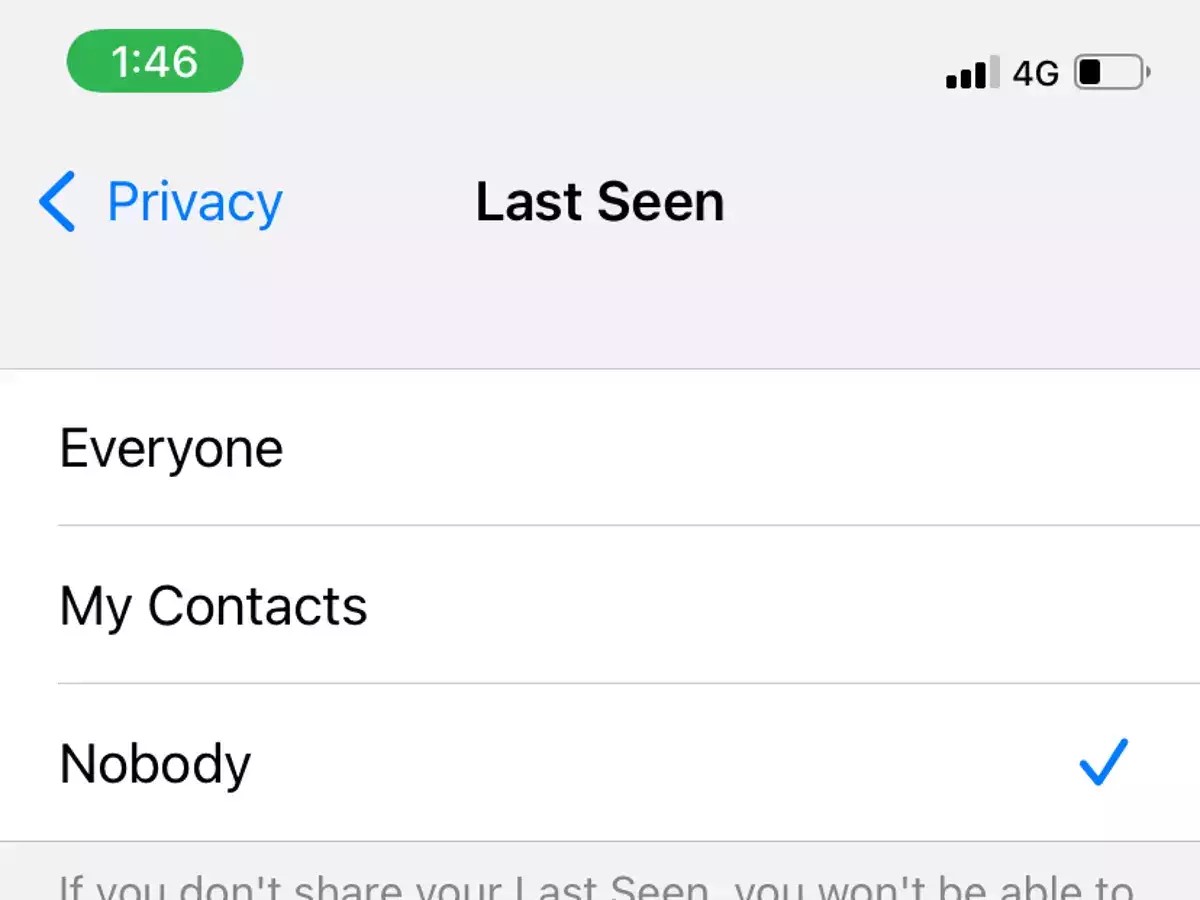
Data Usage Tracking
WhatsApp offers a comprehensive breakdown of data usage, categorized by calls, messages, media, and overall consumption. Access this feature via Settings > Storage and Data > Network Usage to monitor your data usage patterns.
In summary, by leveraging these lesser-known WhatsApp tips and tricks, users can optimize their messaging experience, enhance privacy and security, and gain better control over data usage.